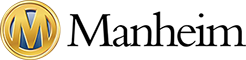Online Registration & Simulcast Guide
1. Register online
Click here to register for a new account.
2. Complete online registration form
Fill in your details under ‘Register for a new account’. In order to bid online, please ensure you select Full Membership.
3. Activate your account
A link will be sent to your inbox. Go to your inbox and click on this link to activate your account. Once our administrator has confirmed your details you will then be issued with a username and password to access the Members area.
4. Set up item alerts
Ensure you don’t miss out on the vehicle you’re looking for by setting up an item alert. To set up an item alert, click here.
HOW TO ACCESS SIMULCAST
Using the latest web-cam and internet streaming technology, Simulcast allows you to see and hear the action as it happens in the auction lane from your home or office so you can bid and buy vehicles online in real time.
1. Enter your details
Click
here to enter your username and password under the Members login and click the tick box ‘Remember me’, then click login.
2. Members Home
Once logged in click on the tab ‘Members Home’, which will take you to the members area where all Salvage auctions will be listed.
By clicking on the link for a particular auction you will then be able to browse the catalogue, view condition reports, email vehicle details, print off a brochure and add proxy bids.
1 hour before the auction commences you will be able to access the simulcast platform by clicking on the Enter Simulcast link.
Please note that your computer must have Java downloaded for Simulcast to function.
If you have any issues accessing Simulcast, please phone our IT department on 0800 408 488.