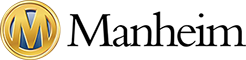Website FAQ's
General questions
At the top of the Manheim homepage there is a Login button, complete the appropriate fields and click 'Login'. Typically your username will be your email address.
Firstly, ensure you are typing your sign in details correctly. The password field is case sensitive. If you still seem to have trouble signing in, contact the Service Desk on +64 09 918 0500 option 1, or email us at: caa.supportanz@coxautoinc.com.
Firstly, ensure you are typing your login details correctly. The password field is case sensitive. If you still seem to have trouble logging in, contact the Service Desk on 0800 408 488, or email us at: support@manheim.co.nz.
The registration process is quick and simple. Click on the register tab in the top right hand corner of any page on the website.
A standard member is able to search but cannot view auctions or buy online due to no online bidding controls. A full member has access to view auctions and can buy online.
Navigate to www.manheim.co.nz and enter your login details on the right of the screen in the sign in area.
Yes. You can register to become a Manheim member from the homepage.
You are required to pay a bidding bond and a bidding bond administration fee. Bidding bonds are only required to bid and buy vehicles online. There is no charge to register and bid in person at any of our locations. For further information please refer to the online registration form.
Simulcast is an electronic selling stream that extends the physical auction experience to the Internet. Using video/audio streaming you can see and hear all the live action and participate in the auction online.Click here for more information
BidNow is an online selling stream where vehicles are listed in silent, time based auctions that let buyers place bids online until the auction closing time is reached. Click here for more information.
BuyNow gives you the ability to purchase vehicles immediately without going through the auction process. Click here for more information.
For Simulcast sales, your ‘Maximum Bid’ is a secure electronic bid value that represents you if you’re unable to participate in a Simulcast auction. You simply place your maximum bid against a listing in the auction catalogue and your bid will be taken incrementally as if you were actually placing your bids. At no time does the Auctioneer or any other bidder ever become aware of your maximum bid.
In the case of “BidNow” listings, when you enter a High Bid, the system will bid on your behalf up to (but not beyond) your High Bid value. If another member places a bid that is equal to your maximum High Bid value, your High Bid will be placed and will appear in the Bid History as two consecutive bids from you. Your High Bid will have priority over other bids of the same value, as it was placed earlier. If your High Bid value is outbid, you will receive a “You have been Outbid” email.
In the case of “BidNow” listings, when you enter a High Bid, the system will bid on your behalf up to (but not beyond) your High Bid value. If another member places a bid that is equal to your maximum High Bid value, your High Bid will be placed and will appear in the Bid History as two consecutive bids from you. Your High Bid will have priority over other bids of the same value, as it was placed earlier. If your High Bid value is outbid, you will receive a “You have been Outbid” email.
Manheim Simulcast auctions give you the ability to flag vehicles they contain. Upon adding a vehicle to your ‘Watchlist’ you will be notified visually and by audio just before the vehicle is auctioned. Please note this ‘Watchlist’ does not show the sales results after the auction.
‘Saved Searches’ are queries such as vehicle make and colour that can be saved and queried at any time.
The balance of money owed on the vehicle after your deposit must be paid by 4 pm the next business day after the sale. A ‘Buyer Administration Fee’ is also applicable to each vehicle sold in public auctions. Payment can be made in the form of cash, bank cheque, EFTPOS, credit card - VISA and MasterCard only - processing fee applies, BPAY (overnight transaction) or Direct Deposit (can be an overnight transaction). Purchase of 2 or more vehicles requires payment for all vehicles in full before they can be removed from the site.
Invoices are automatically emailed at the conclusion of a sale.
The ‘Auction Calendar’ is a powerful tool that shows all Manheim auctions across Australia and New Zealand. The calendar is printer friendly and can be customized with a large array of options.
To get in contact with a Manheim Service Desk Team member please call us on 0800 408 488, or email us at: support@manheim.co.nz.